.avif)
With over a billion users worldwide, LinkedIn is no longer just a platform for job hunting. While 49 million members use LinkedIn to look for jobs each week, what are the rest of the users doing?
LinkedIn is the oldest popular social media platform that offers numerous features for professionals, freelancers, consultants, and business owners. These include making new connections, offering services, and promoting their brands. Users can list their credentials and enhance their visibility and public reach through consistent activity.
But if all this can be done with a basic account, what is a LinkedIn Premium subscription useful for? Let’s explore the differences in features and benefits between a basic LinkedIn account and LinkedIn Premium subscriptions.
Basic LinkedIn Account vs LinkedIn Premium Subscription
First, let’s talk about the different types of premium subscriptions on LinkedIn.
The 4 premium subscriptions on LinkedIn are tailored for specific goals and thus, offer many different features. Here’s a breakdown of all key features offered by different premium subscriptions.

You can use the table above to review all the features offered in different LinkedIn Premium subscriptions and choose the one best suited to your specific needs.
Benefits of a LinkedIn Premium Subscription: Is the Investment Worth It?
If you’ve used LinkedIn before, you know the platform offers numerous benefits to its members.
Here are some key advantages of a LinkedIn Premium subscription that make it a worthwhile investment:
- Increased Visibility – A LinkedIn Premium subscription helps your profile appear higher in search results, making you more visible to potential partners, clients, and recruiters.
- Credibility Boost – A Premium subscription offers the option of a premium badge on your profile, enhancing your credibility.
- Direct Messaging – InMail credits allow you to contact people outside your connections, expanding your network.
- Enhanced Search Capabilities – Advanced search features help you find jobs, connections, and talent more effectively.
- Advanced Analytics – Premium members gain access to detailed analytics, such as Who’s Viewed Your Profile and See How You Compare, providing insights into their LinkedIn impact and competitive positioning.
- Career Development Resources – LinkedIn Learning provides access to online courses, webinars, and e-books to help you enhance your skills.
- Salary Insights – The Career Insights feature gives access to salary data for various roles, enabling more informed career decisions.
Why Cancel Your LinkedIn Premium Subscription?
A LinkedIn Premium subscription can be expensive for many users, but before clicking the Confirm Cancellation button, take a moment to weigh the pros and cons of your chosen plan to make an informed decision.
- Many users cancel their Premium subscriptions because they don’t fully utilize the extra features. Take the time to explore the features available to you and make an effort to maximize their benefits.
- If you understand the features well and realize that your current plan offers more than you need, consider downgrading to a more affordable plan instead of canceling entirely. This way, you can still access essential features while staying within your budget.
- Some Premium plans are designed for specific purposes, so it’s important to assess your LinkedIn needs carefully to choose the right one. You also have the flexibility to switch between different Premium plans based on the features and benefits that matter most to you.
- However, if you feel you can make the most of LinkedIn without the additional features of a Premium subscription, don’t hesitate to cancel—after all, you can always restart it whenever needed.
Factors to Consider Before Cancelling Your LinkedIn Premium Subscription
If you’ve decided to cancel your LinkedIn Premium subscription, keep in mind that you will lose access to all the benefits that come with its extra features.
- Any accumulated InMail credits will be forfeited at the end of your billing cycle, making it harder to expand your network through direct messaging.
- A basic LinkedIn account limits profile searches, restricting your ability to browse profiles as freely as before.
- Access to LinkedIn Learning will be removed, meaning you’ll lose valuable resources such as webinars, courses, and e-books.
- Advanced analytics features, including Who’s Viewed Your Profile and applicant comparisons, will no longer be available.
- When applying for jobs, you won’t be able to see Job and Career Insights, which provide salary information, top interview questions, and required skills.
How to Cancel Your LinkedIn Premium Subscription?
The option to cancel your LinkedIn premium subscription is only available on browsers and iPhones, not on Android applications. Follow the step-by-step instructions given below to cancel your subscription effectively
Cancel Your LinkedIn Premium Subscription Via PC Browser
- Step 1 - Head to https://in.linkedin.com/ and login to your account.
- Click on the ‘Me’ section.
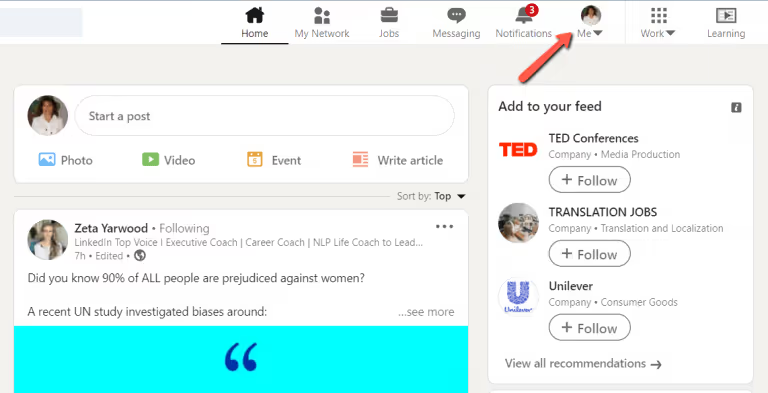
- A drop-down menu will appear, click on ‘Access My Premium’.
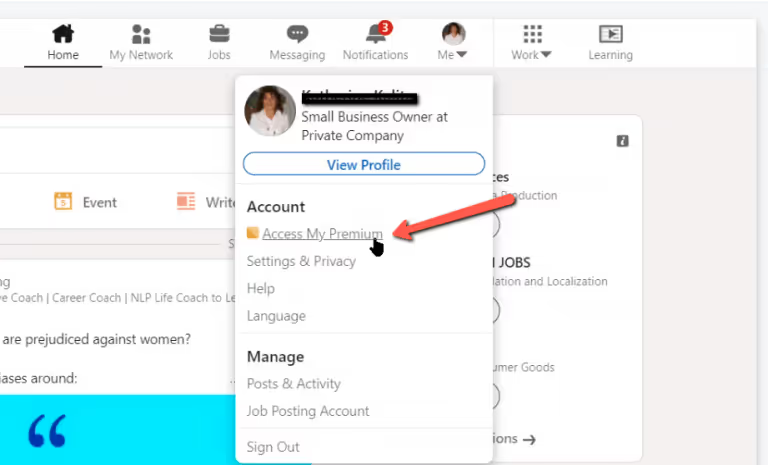
- Click on the option ‘Manage Subscription’.
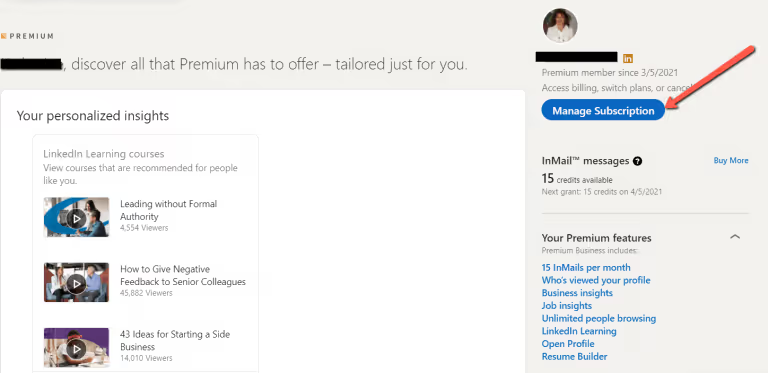
- Select ‘Cancel Subscription’ to proceed.

- You will be directed to a different page, click on ‘Cancel and lose credits’.
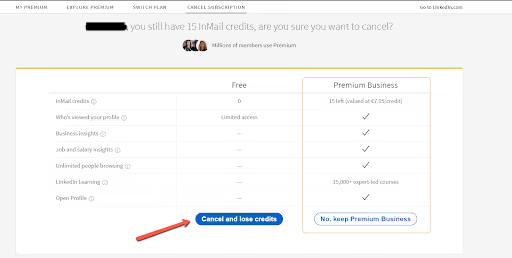
- LinkedIn will ask again, click on ‘Continue to Cancel’.
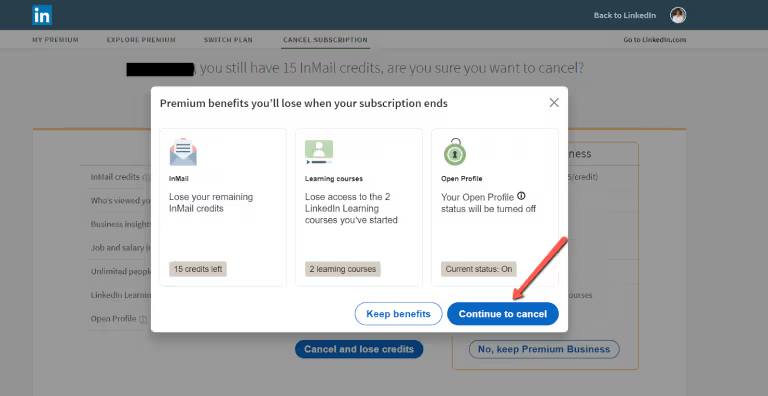
- Select your reason for cancelling from the given options. If the options are different from your reason, select ‘Other’.
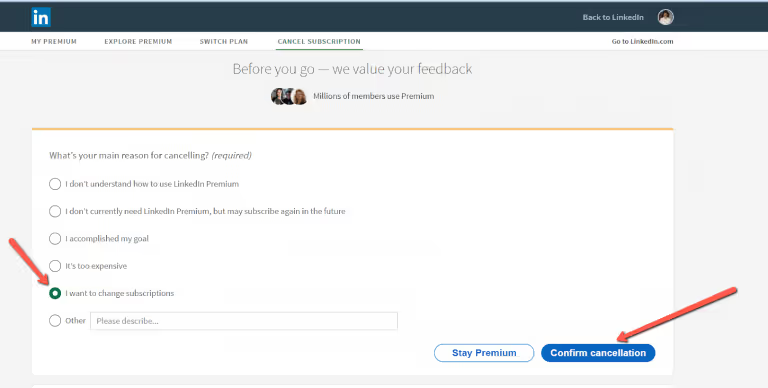
- LinkedIn will offer the option of changing your existing plan. Reject that and click on ‘No thanks’.
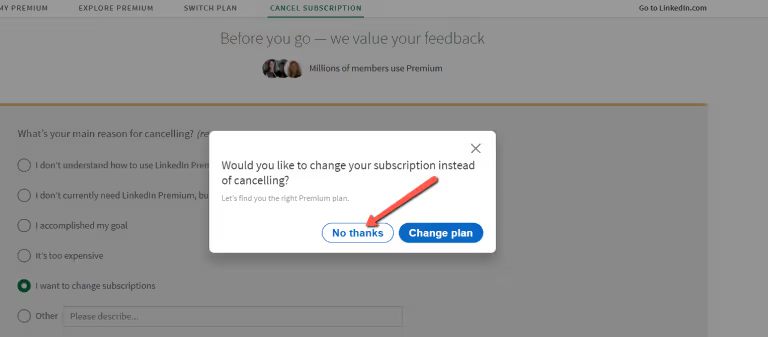
- Click on ‘Confirm Cancellation’ once again.
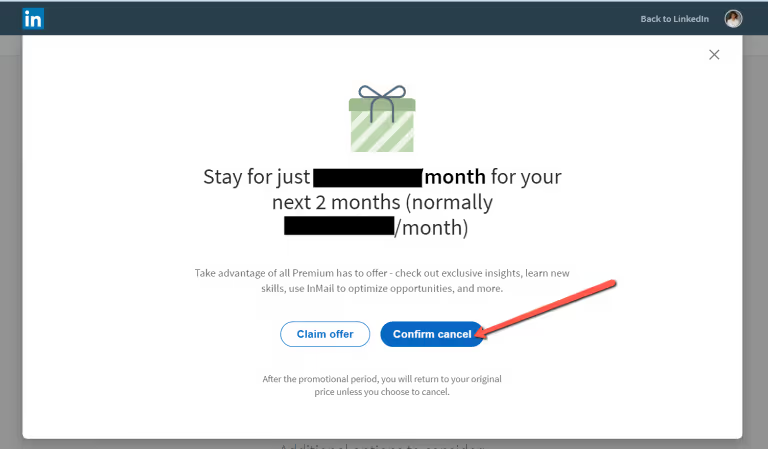
- Confirm the process by clicking on ‘Done’.
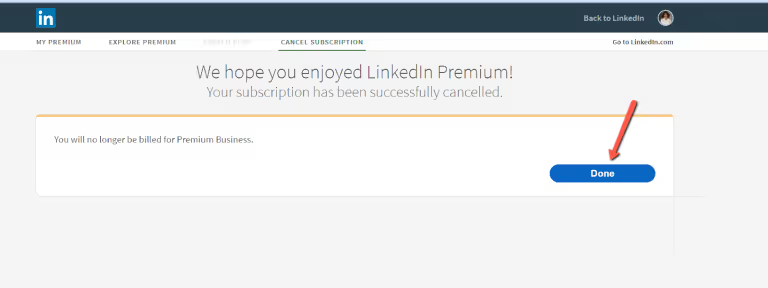
Cancel Your LinkedIn Premium Subscription Via iPhone
- Open settings on your iPhone.
- Tap on your name at the top of the screen.

- Click on ‘Media and Purchases’.

- Click on ‘View Account’ and use your passcode/Face ID/Touch ID for verification.

- Click on ‘Subscriptions’.

- Select LinkedIn and click on ‘Cancel Subscription’.
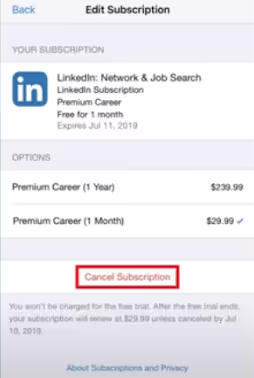
- A pop-up box will appear, select ‘Confirm Cancellation’ to complete the process.
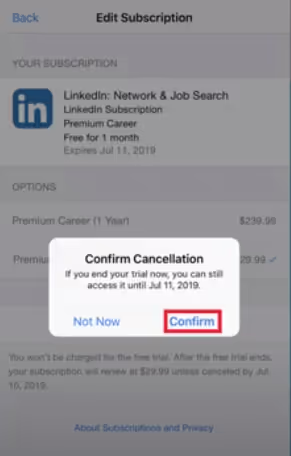
How to Make the Most of LinkedIn Without Paying for Premium?Cancelling your LinkedIn premium subscription doesn’t mean you can’t still utilise LinkedIn’s features to their best. The platform offers many features that can help you increase your visibility, improve your profile and showcase your personal brand.
- Build your LinkedIn profile - You can build your profile on LinkedIn to showcase your best work. Some things to keep in mind while building a good profile are:
→ Let your headline reflect your services and designation.
→ Design a good banner.
→ Write your story in the ‘About’ section.
→ Offer a CTA for contact.
→ Optimise your URL to reflect only your first and last name.
→ Share your projects and previous successful posts in the featured section.
- Publish relevant posts - Writing on LinkedIn is not only for experts but for everyone. Whether you are a beginner in your industry or a retired leader, create engaging content by sharing your experiences and posting your thoughts.
- Make significant connections - Connect with noteworthy people and leaders from your industry. Keep in mind that a positive and good company inspires growth.
- Actively engage on the platform - Appear to be active on the LinkedIn platform by sharing comments on posts you admire and re-sharing content you agree with.
- Utilise free features - Use features like limited profile browsing to its full extent to increase your connections and make the most of LinkedIn.
- Be consistent - The key to visibility is consistency. Always plan your content carefully and schedule posts to be consistent.
Conclusion
Whether or not you choose LinkedIn Premium depends on your goals and how actively you use the platform. Premium features can certainly help boost visibility, reach, and professional opportunities—but even with a basic account, a well-optimized profile and consistent engagement can go a long way in building your personal brand.
If you’re looking to strengthen your LinkedIn presence and create a strategy that drives real results, schedule a call with GrowedIn. We help founders, executives, and brands turn their LinkedIn into powerful channels for credibility, visibility, and growth.
Frequently Asked Questions
Can I still use LinkedIn after cancelling my Premium subscription?
Yes, if you cancel your LinkedIn Premium subscription, you can continue using the basic version of LinkedIn. However, you will lose access to all the extra features available with LinkedIn Premium.
Is LinkedIn Premium worth it?
The value of LinkedIn Premium depends on your specific needs and use case. For example, if you’re looking for a job, LinkedIn Career can be highly beneficial, while LinkedIn Sales Navigator Core may offer features that are unnecessary for you. If you fully understand and utilize the features included in your chosen Premium plan, it can be worth the investment.
Can I cancel my LinkedIn Premium subscription using my mobile device?
If you have an iPhone, you can cancel your Premium subscription through the LinkedIn mobile app. However, if you’re using an Android device, you cannot cancel the subscription through the app and will need to access LinkedIn via a browser on a laptop or personal computer.
Will I be able to use the InMail credits I have saved up?
You can use your remaining InMail credits and other Premium features until the end of your billing cycle. After that, all Premium benefits, whether used or unused, will no longer be available.
How do I use LinkedIn Premium for free?
LinkedIn offers a one-month free trial, allowing you to select a Premium subscription and use its features at no cost for 30 days. Once the trial period ends, the subscription fee will be charged to your account.
Can I cancel my subscription before my free trial ends?
Yes, you can cancel your subscription at any time during the free trial, as long as you do so at least one day before the scheduled billing date.
Can I cancel my LinkedIn Premium subscription and get a refund?
No, LinkedIn does not offer refunds for Premium subscriptions. However, if you cancel, you will retain access to the features you’ve paid for until the end of your billing cycle.
How to Cancel Your LinkedIn Premium Subscription?
- LinkedIn has evolved beyond a job-hunting platform, now helping over a billion users connect, promote their brands, and build professional visibility.
- While basic accounts allow users to network and showcase their work, LinkedIn Premium subscriptions offer added tools for visibility, outreach, and analytics.
- There are four types of LinkedIn Premium plans, each designed for specific goals like job seeking, sales, or business growth, offering features such as InMail, advanced search, and LinkedIn Learning.
- Key benefits of LinkedIn Premium include higher visibility in searches, direct messaging through InMail, advanced analytics, salary insights, and access to skill-building courses.
- Many users cancel Premium because they don’t fully utilize its features or find the cost high; however, switching to a lower-tier plan can balance benefits and budget.
- Canceling Premium means losing access to InMail credits, advanced analytics, LinkedIn Learning, and salary insights; these features end with the billing cycle.
- Users can still thrive on LinkedIn without Premium by optimizing their profiles, publishing content, engaging with others, leveraging free tools, and staying consistent in activity.
Insights Hub

LinkedIn Sales Navigator: How to Generate Leads in 2025
.avif)
6 Proven Tips to Increase LinkedIn Connections in 2025

The State of LinkedIn 2025: What Changed & What Works Now
Want to explore how this applies to your brand?
Let’s talk.




