
In March 2025, LinkedIn made waves by banning Apollo.io and Seamless.ai, two widely used AI sales platforms.
This is certainly not the first time LinkedIn has taken action against unauthorized data scraping and automation. However, these instances were particularly felt since they involved two major players in the B2B space.
At a glance, this may seem like a puzzling contradiction. Shouldn’t tools that save you hours of manual effort spent in sending connection requests, following up on messages, and engaging with leads be viewed favorably?
But, as with any other tool, their impact is determined by how they are used. It’s not automation that’s inherently problematic – it’s the ethical and policy violations resulting from the unchecked use of LinkedIn automation tools that could land your carefully built profile in trouble.
Before we discuss the risks and consequences in detail, let’s begin with a quick overview of
LinkedIn automation tools and what they were originally intended to help users accomplish.
What Are LinkedIn Automation Tools?
LinkedIn automation tools are third-party software designed to replicate (and accelerate) common user actions performed on the platform.
The intent behind these tools is fairly straightforward, and even well-meaning: to help professionals expand their network, maintain engagement, and speed up lead generation by automating tasks that would otherwise be quite time-consuming.
Let’s walk through the common functions automated on LinkedIn:
1. Connection Requests
Growing your professional network is the very heart of LinkedIn. On the surface, automation tools help you cast a wider net by sending connection requests to a large number of users, based on filters such as job title, location, or industry.
2. Messaging and Follow-Ups
Once a connection has been made, the next logical step is a follow-up message. LinkedIn automation tools can send pre-scripted messages in sequence, such as a welcome message followed by timed nudges days or weeks later. This is widely used in tasks like outreach, sales, or recruiting.
3. Profile Visits
Some tools are designed to visit large volumes of profiles automatically. The idea is that profile views will trigger curiosity, prompting users to visit your profile in return.
4. Skill Endorsements
Done right, endorsing skills can be a subtle way to stay on someone’s radar and encourage reciprocation. Automation tools offer to mass-endorse profiles in bulk.
5. Content Engagement
Engaging with content is one of the most time-tested ways to stay visible and relevant on LinkedIn. Automation tools can comment, like, and share posts on your behalf, giving the illusion of active engagement.
Some tools may offer features such as auto-liking posts from people in a target list or commenting using pre-written templates.
6. InMail Campaigns
LinkedIn’s premium tiers allow direct messaging to users outside your network via InMail. Some automation tools take advantage of this by launching cold outreach campaigns to targeted audiences.
7. Data Scraping
This is where automation veers dangerously close to violating LinkedIn’s Terms of Service and raises serious data privacy concerns. It involves extracting profile data, such as names, job titles, and email addresses, and using it in external CRMs or lead lists.
But LinkedIn is not a free-for-all directory to scrape someone’s data without their knowledge or permission.
Despite this concern, it’s not hard to see why LinkedIn automation tools gained popularity. They promise time-saving, content promotion, and lead generation benefits to busy professionals juggling multiple responsibilities – especially in multi-faceted roles such as marketing and sales.
So, what makes these tools problematic?
Why Are Automation Tools at Odds with LinkedIn?
LinkedIn has always been clear in its stance against third-party automation tools. In their own words:
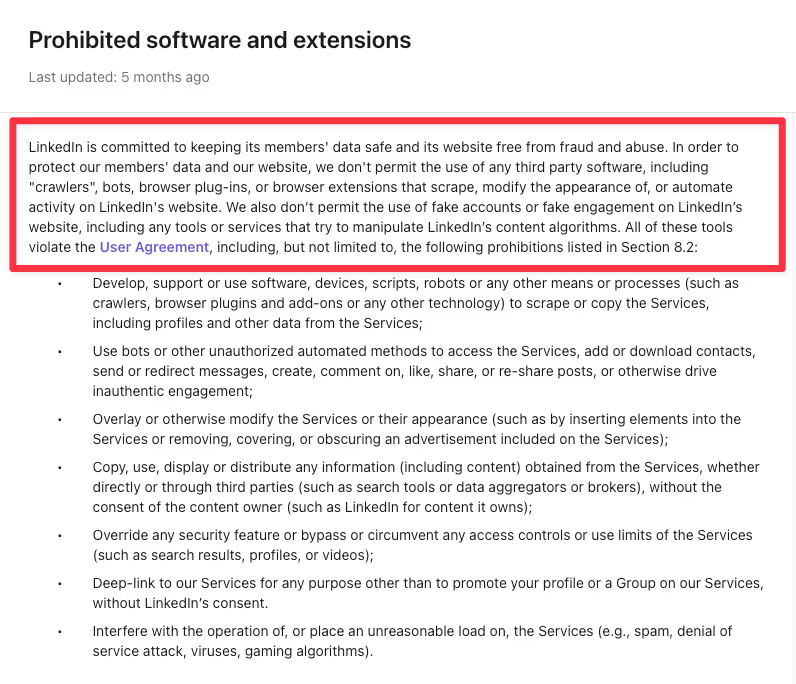
LinkedIn further states, “Any member who uses tools for such purposes is in violation of the User Agreement. This means that they risk having their accounts restricted or shut down. They also risk the possibility that any prohibited tools they’re using may become non-operational without notice. In order to maintain LinkedIn as a safe and trusted platform to facilitate authentic interactions between professionals and to keep our members' data safe, we're constantly working to improve our technical measures and defenses against the operation of scraping, automation, and other tools that abuse LinkedIn's platform.”
In the case of Apollo.io and Seamless.ai, both tools offered browser extensions that could overlay LinkedIn profiles and extract data (such as names, job titles, and perhaps even contact details) in ways that were never authorized by the platform.
This threatened not only LinkedIn’s Terms of Service and control over user data, but also the platform’s integrity. After all, why should users put effort into building a profile and trust a platform that tolerates a breach of privacy and unscrupulous data scraping?
But data privacy and scraping concerns are only a part of the story.
What follows, and arguably damages user experience even more, is what is done with the scraped data.
With over 1 billion users globally, LinkedIn presents a great deal of opportunities for connection, learning, and growth. And naturally, people want faster ways to access these opportunities.
They use these tools to generate long lists of potential leads and bombard them with automated messages. But in chasing speed and scale, people don’t realize the gray area they’re entering.
Before anything else, LinkedIn is a platform for genuine human-to-human conversation. When you log in, you expect the person on the other end to be a human you have something in common with, can relate to, can learn from, or build a meaningful relationship with.
But when there is a bot or a tool on the other side, it defeats the entire purpose of the platform.
Furthermore, much of the automation efforts today revolve around lead generation at volume.
The assumption is simple: If I send 500 messages, at least a few will get back. But this rarely holds up in practice. The truth is that you’re more likely to alienate the handful of best-fit leads, your actual ICP, with automated messaging that makes them feel like just another name in a list of hundreds.
Think about how many automated messages you may have been ignoring in your own inbox – the ones that feel like they have been lifted straight out of an outdated cold email playbook:
“Hi [First Name], I came across your profile and thought we should connect. We help companies like yours achieve [generic benefit]. Let’s chat.”
If you don’t like spammy, impersonal messages, why would your target audience?
Instead of opening more doors, poorly executed automation slams them shut.
How Does LinkedIn Detect Automation Tools
LinkedIn flags suspicious activity by monitoring behavior that deviates from how humans engage with the platform. We don’t send out 100 connection requests in an hour, view scores of profiles within minutes, and copy-paste the same message to dozens of people without variation.
Too many “I don’t know this person” reports may also raise a red flag that indicates your outreach is irrelevant and unwelcome.

Initially, you may get a soft warning like this:
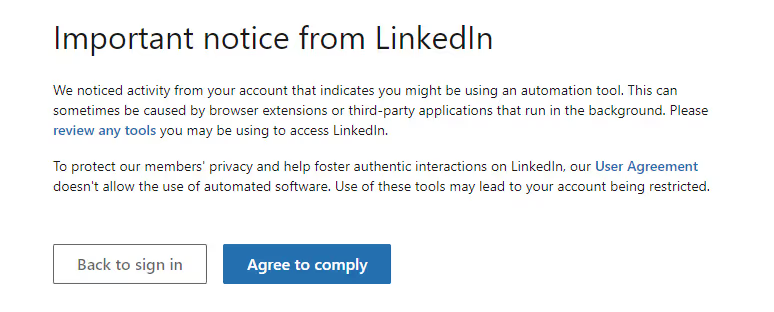
In more serious cases or persistent behavior that may raise red flags, your account may get temporarily restricted or shut down.
You’re not only risking short-term inconvenience here. It’s the years of effort put into building your network, your content, and your credibility that are at stake.
Why Are LinkedIn Automation Tools Still Around?
The elephant in the room.
By now, most everyone knows spamming is a poor practice that damages credibility and trust. But does it stop many from doing it anyway?
LinkedIn automation tools are still around for one simple reason: the possibility of doing more with less effort is hard to ignore.
Many sales and marketing teams feel a relentless pressure to scale outreach, fill sales pipelines, and meet quotas for inbound interest. In this context, the short-term payoff may seem worth the risk of potential account suspension.
Additionally, several tools have also found ways to skirt around the edges of LinkedIn’s terms enough to not risk getting banned outright.
For example, they may place thresholds on the number of connection requests you can send so that you stay under LinkedIn’s 100 connections per week limit. They may also introduce natural-looking delays of 30-60 seconds in actions to avoid patterns that appear too mechanical, fast, or repetitive.
These workarounds might reduce the risk of immediate penalties, but the core issue with LinkedIn automation tools remains. They’re still removing the human touch from a platform that was inherently built for genuine human interactions.
Ultimately, three critical factors contribute to the continued presence of LinkedIn automation tools, despite the known risks:
- Short-Term Thinking: Prioritizing immediate wins (more meetings, faster outreach, etc.) without considering platform penalties or long-term reputation hit.
- Lack of Awareness: Not knowing where LinkedIn draws the line, especially with tools that market themselves to be platform-friendly.
- Peer Influence: Pressure to keep up with others in the same industry using LinkedIn automation tools and (seemingly) getting results.
Drawing a Boundary Between Helpful Automation and Policy Violation
Let us be crystal clear here – automation is not the enemy.
In fact, when used thoughtfully and in line with platform guidelines, automation can be wonderfully productive. The crux of the matter lies in where and how it is applied.
Where Automation Helps (And Is Encouraged)
There are several use cases where automation complements, rather than compromises, the LinkedIn experience. These include:
Content Scheduling:
Using tools like Publer and Buffer, or even native scheduling via LinkedIn, to plan and publish posts in advance. This ensures consistency in posting without the need for daily manual effort.

Analytics and Reporting:
Automation can help track post performance, measure engagement trends, and identify what resonates with your network – without interfering with user interactions.
CRM Integrations:
Using approved tools can help sync profile views, InMail activity, and follow-up actions with your CRM – without scraping or unauthorized access.
In all of these scenarios, automation works with LinkedIn, not around it. It supports genuine professional activity, rather than mimicking or replacing it.
Where Automation Can Be Problematic
Any automation that actively replaces human decision-making and interferes with the platform’s integrity may get caught in LinkedIn’s crosshairs. This can include:
Auto-Sending Connection Requests:
Especially at volume and without context. When tools connect with a large number of people on your behalf, it erodes the value of a good network and turns a professional platform into a lead farm.
Automated Follow-Ups Using Templates:
Sending scripted, impersonal messages to every new connection might save you some time, but it will also kill any chance of building trust or relevance.
Bypassing API Protections:
Tools that function outside of LinkedIn’s official API, such as those that use browser extensions to scrape profile data, violate the Terms of Service and threaten data privacy.
In short, automation becomes a problem when it pretends to be you, without any ounce of your intent, control, or authenticity behind it.
Where Does the LinkedIn Sales Navigator Fit Into This Picture
One question that may arise here is that if automated mass outreach is frowned upon, what about LinkedIn’s own Sales Navigator? Isn’t that a tool for scaled prospecting?
There is an important distinction here.
Sales Navigator is LinkedIn’s premium offering for sales management and lead generation, functioning entirely within the boundaries of the platform.
It gives users access to powerful filters (company size, job title, geography), saved lead lists, and CRM integrations, but it does not automate engagement or impersonate you. It requires you to think, personalize, and reach out with intent.
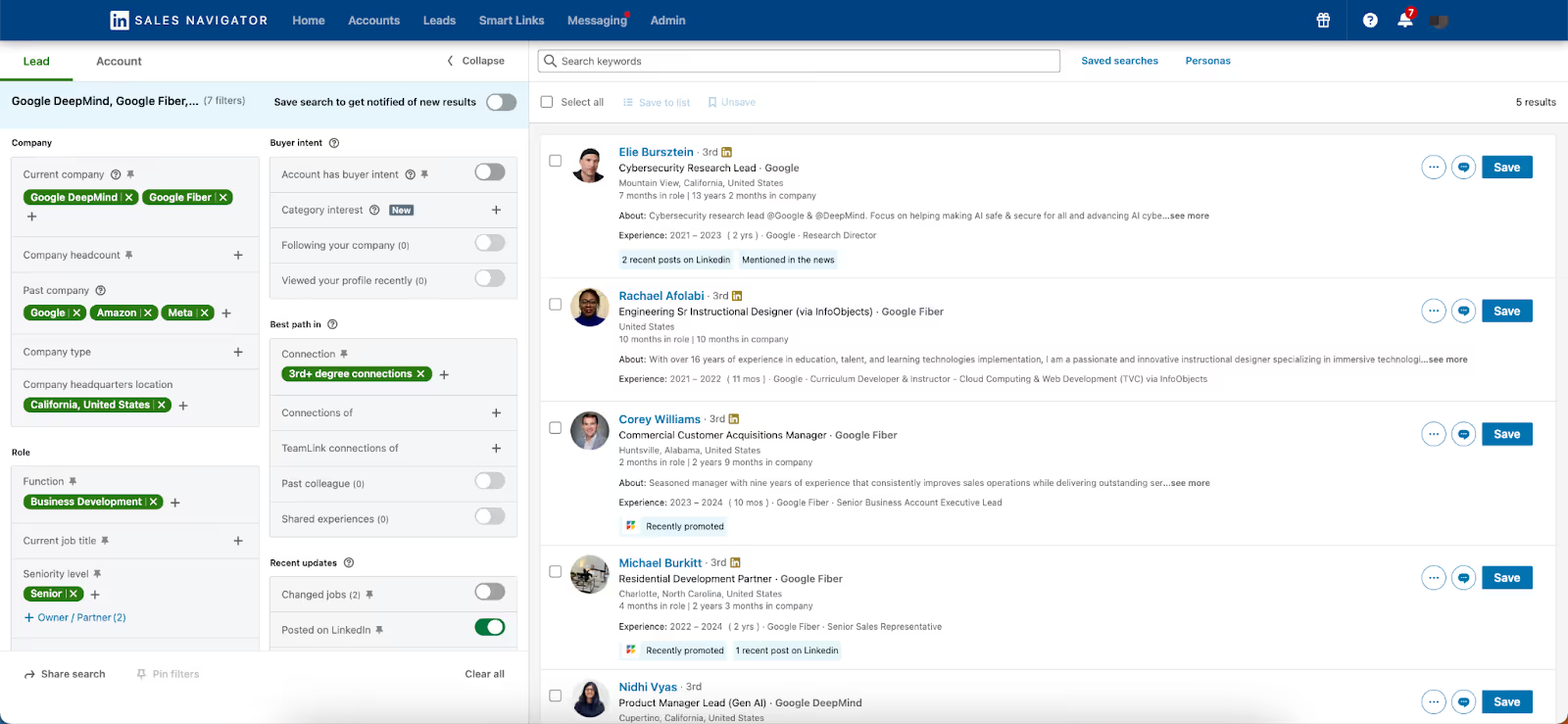
Ultimately, the aim is to give professionals better visibility and decision-making capabilities, not hand over the wheel to a bot.
What to Do Instead of LinkedIn Automation?
If you have used automation tools in the past or are still relying on one, there are plenty of opportunities to course-correct. The goal isn’t to abandon efficiency, but to ensure that your activity on LinkedIn builds trust and credibility rather than erodes it.
1. Audit the LinkedIn Automation Tools You’re Using
Take stock of every browser extension, plug-in, or third-party tool connected to your LinkedIn account.
If the answer to any of the following questions is yes, it might be time to remove or disable the tool:
- Am I adding value, or just volume?
- Does this tool support my decision-making, or replace it entirely?
- Would I feel comfortable if someone used this approach on me?
2. Personalize Your Outreach
LinkedIn is not an email list; it’s a relationship platform. And relationships begin with relevance.
Generic messages like “Hi, I saw your profile and thought we should connect” are everywhere – and they’re easy to ignore. If your outreach feels like it could’ve been sent to 100 people, it’s probably ineffective.
Instead, tailor your message to each recipient. Reference something specific, such as a post they wrote, a mutual connection, or a shared interest.

It takes time, yes. But the trade-off is fewer messages, higher response rates, and better conversations.
3. Create Content That Builds Your Credibility, Consistently
People are far more likely to engage with someone they recognize from a thoughtful post or an insightful article rather than an automated cold message in their inbox.
You don’t need to go viral, but you do need to show up week after week, offering substance over noise.
Share your perspective on industry trends, lessons from your experience, success stories, or even problems you’re currently working through.
Over time, your profile will attract the right people before you ever need to message them.
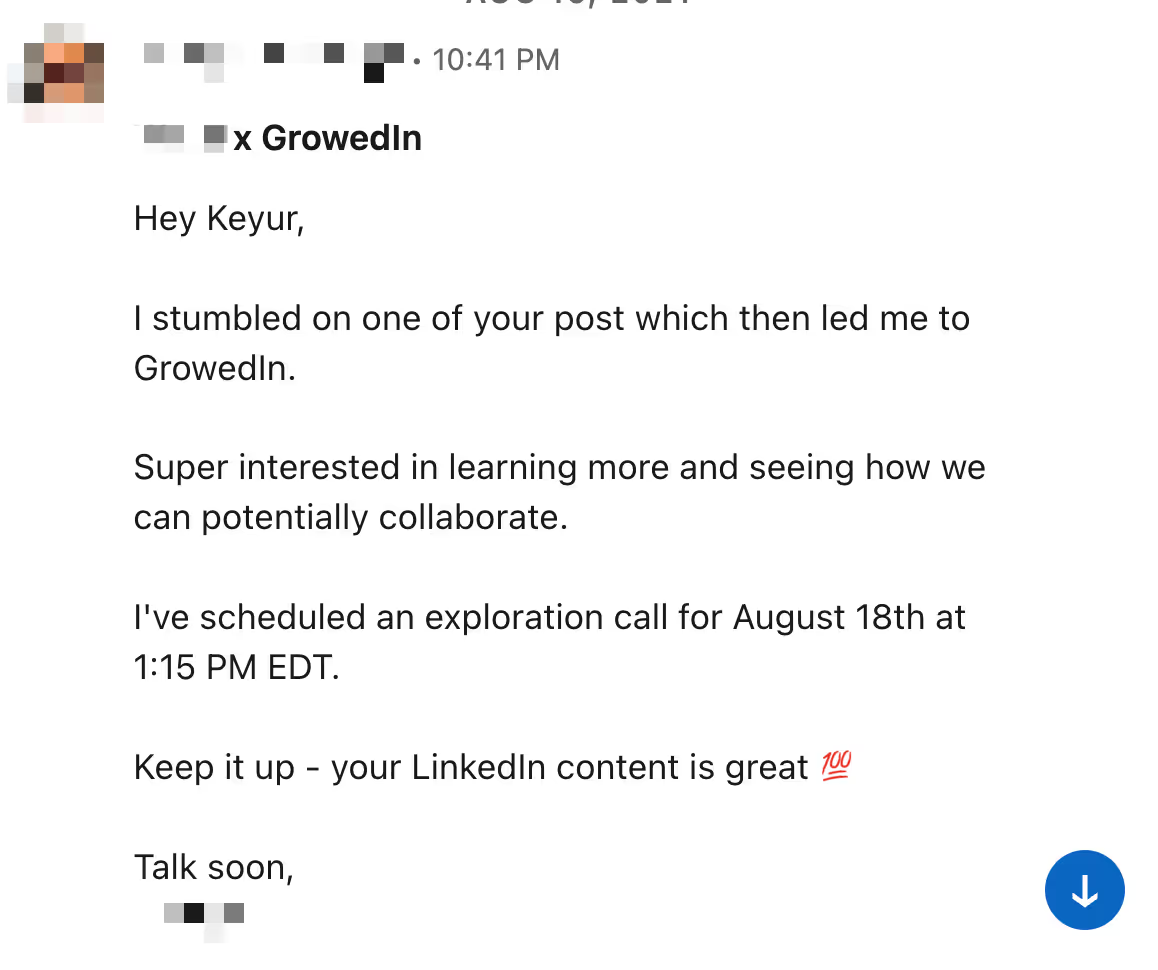
4. Engage with Your Audience Meaningfully and Regularly
Comment on posts that resonate with you, ask thoughtful questions, and respond to people who engage with your content. These small actions add up.

The more active and authentic you are in how you interact, the more visibility your profile and content will receive.
A few minutes a day of real, intentional interaction will take you a lot further than hours of purely automated activity.
5. Quality First, Quantity Will Come Later
It’s tempting to measure success by the number of messages sent or the leads generated. But 10 conversations with the right people will always be more rewarding than sending out 100 ignored messages.
Instead of trying to reach as many people as you can, focus on the ones that align with your ideal customer profile or your network goals.
Quantity becomes a natural byproduct when you make quality your priority.
Conclusion
LinkedIn automation tools continue to operate in a gray area that risks your profile being restricted or shut down.
So why gamble your digital credibility? It’s better to focus on organic engagement, thoughtful outreach, and consistent content that delivers the most meaningful results.
At GrowedIn, we partner with executives and brands to help them build their LinkedIn presence with best-in-class content, strategy, and paid reach. If you’d like to discuss LinkedIn branding for your profile, feel free to schedule a call with us.
Frequently Asked Questions
Are LinkedIn automation tools illegal?
LinkedIn automation tools are not necessarily illegal, but many violate LinkedIn’s Terms of Service, especially if they engage in actions such as unauthorized data scraping. Using them puts your account at the risk of being restricted or shut down.
Can I still use LinkedIn automation tools safely?
Only if they operate within LinkedIn’s rules. You should be good using approved tools for scheduling content or tracking analytics. However, attempting to automate connection requests, profile views, or sending messages crosses into risky territory.
How does LinkedIn detect automation behavior?
LinkedIn flags behavior that doesn’t resemble real user activity – such as excessive connection requests within a short time, identical messages to a large number of people, or rapid profile visits. Too many “I don’t know this person” reports may also lead to warnings or account restrictions.
What’s the difference between helpful and harmful automation?
Helpful automation supports your workflow – like scheduling posts or syncing with a CRM. Harmful automation mimics human actions, removes intent from engagement, and risks breaching privacy or trust.
Why are LinkedIn automation tools still widely available despite the risks?
Primarily because they offer speed and scale. Many users tend to overlook long-term consequences in favor of short-term gains. Some tools also skirt detection by mimicking human-like activity.
What should I do if I am already using LinkedIn automation tools?
Start by auditing your tools. Rethink anything that automates outreach, connection requests, or scrapes data. Shift your LinkedIn strategy to building trust through consistent posting, meaningful engagement, and personalized messages.
The Hidden Risks of LinkedIn Automation Tools [And What to Do Instead]
LinkedIn automation tools promise speed and efficiency, but they often come with serious risks — including violations of the platform’s Terms of Service that can lead to account suspension. Platforms such as Apollo.io and Seamless.ai were banned for practices like aggressive data scraping and actions that undermined LinkedIn’s integrity.
While automation can be useful for limited tasks such as content scheduling or analytics, it becomes risky when it replaces genuine human interaction and judgement. LinkedIn’s systems are designed to detect automated activity through non-human behaviour patterns such as excessive connection requests or rapid profile viewing. Ultimately, the most effective and sustainable way to grow on LinkedIn is by focusing on organic engagement, personalised outreach, and credibility-building content that reflects authenticity.
Insights Hub

LinkedIn Sales Navigator: How to Generate Leads in 2025
.avif)
How to Cancel Your LinkedIn Premium Subscription?
.avif)
6 Proven Tips to Increase LinkedIn Connections in 2025
Want to explore how this applies to your brand?
Let’s talk.




